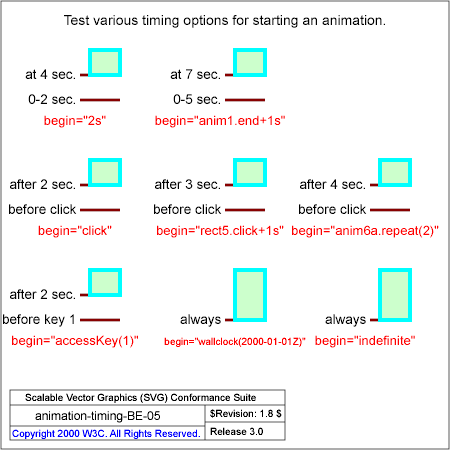
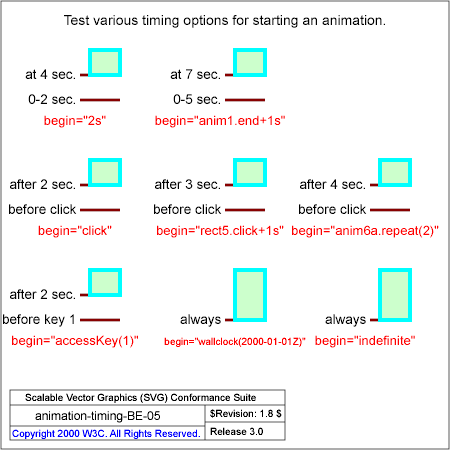
Test various timing options for starting an animation.
Nine animations have been defined. For each animation, ruler lines and text are provided to help show what the correct behavior is. The red text shows the exact value specified for the 'begin' attribute. The black text and ruler lines help show the before-animation size for the rectangle and the after-animation size.
The left/top rectangle has its height animated using a single clock-value. The center/top rectangle defines a sync-arc, where its animation start when the first animation ends, plus one second. The right/top rectangle defines an animation to start simultaneous with the beginning of a previously defined sibling animation. The left/middle rectangle defines an event-based animation, where the animation start with a mouse click on the rectangle. The center/middle rectangle is also event based, but provides an explicit ID reference, and has a 1 second delay. The right/middle rectangle defines an animation to start with the second repeat of a previously defined sibling animation, which animations a constant value in a repeating loop (i.e., a null animation, but one that repeats). The left/bottom rectangle defines an animation to start when the key "1" is pressed. The middle/bottom rectangle defines an animation to start at a particular moment in the history of man, which should be a moment that never happens, and thus the animation should not start. The right/bottom rectangle defines an animation to have an indefinite beginning, and thus the animation should not start.