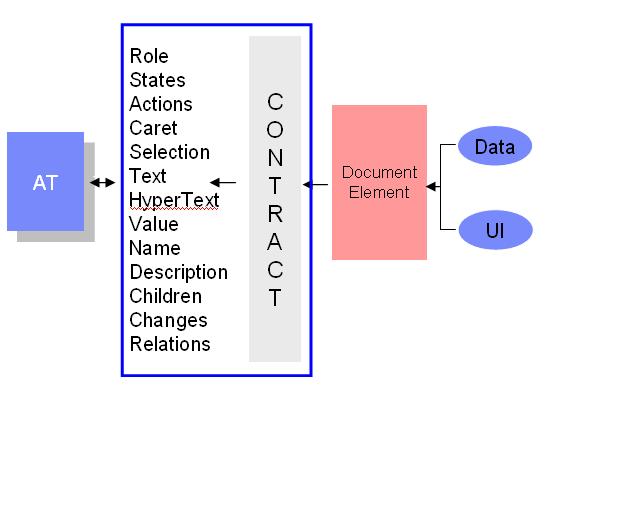| Proposed State Attributes |
Definition |
Implied document states today |
MSAA, GAP,
Cocoa
|
Questions/comments |
| activewindow |
Indicates a window is currently the
active window. |
N |
GAP
Cocoa
|
Sun is OK with this |
| animated |
The element's appearance changes
rapidly or constantly. This state is used to indicate that the
element's location is changing. |
N |
MSAA |
|
| busy |
Indicates that the element cannot
receive input vs. not editable. |
N |
MSAA,GAP
|
|
| *checked |
Replaced by the value property.
|
Y |
MSAA,GAP
|
When included with role, may be
replaced by the value property. Which would be true in this case.
|
| collapsed |
Children of this element are hidden.
Allows for progressive disclosure of children. |
N |
All
|
GAP's name is “expandable”. The
mapping is straight forward for GAP. The bridge mapping layer would
simply translate the state information accordingly. |
| *default |
The default state applies to a UI
element that is the default among a set of similar elements. Typically
applies to context menu items and buttons. One example is the default
submit button among a set of buttons. |
Y |
MSAA |
MSAA treats this as the default
button with focus in a window. However, this should be expanded to meet
a web page as the CSS working group has already defined. |
| *enabled, *disabled |
The purpose of the enabled state is
to allow authors to customize the look of user interface elements which
are enabled - which the user can select/activate in some fashion (e.g.
clicking on a button with a mouse). There is a need for such a state
because there is no way to programmatically specify the default
appearance of say, an enabled input element without also specifying
what it would look like when it was disabled.
Similar to enabled, disabled allows the author to specify
precisely how a disabled or inactive user interface element should
look.
It should be noted that most elements will be neither enabled
nor disabled. An element is enabled if the user can either activate it
or transfer the focus to it. An element is disabled if it could be
enabled, but the user cannot presently activate it or transfer focus to
it.
|
Y |
All
|
GAP supports disabled and sensitive.
Bill Haneman believes there is redundancy with sensitive in GAP. Will
use standard because already in place. GAP mapping can address
inconsistencies. |
| expanded |
Children of this element are
displayed. |
N |
All
|
|
| *focus |
state applies while an element has
the focus (accepts keyboard or mouse events, or other forms of input). |
Y |
All |
Note: Corresponds to focused in MSAA
and GAP. This applies to other forms of input besides the keyboard.
This is needed for device independence. Focus is used vs. focused as
this is already in the CSS3 Basic UI module.
Bill: Distinction between keyboard focus and other kinds of
focus is needed, if we overload this term, for on screen keyboard
clients.
Rich to Working Group: This is a problem. on most systems
this means keyboard and not mouse. We need to discuss.
|
| focusable |
The element is in the active window
and is capable of receiving focus. Receiving focus means it can respond
to keyboard input when it has focus. |
N |
All
|
This has proven very useful,
especially for text navigation and for onscreen keyboards. From a style
sheet perspective, the page author may wish to indicate this. |
| haspopup |
Element displays a pop-up menu or
window when invoked. |
N |
MSAA |
Note: In GAP we expose this
information as a relationship between objects, with the POPUP_FOR
relationship. Would be valuable to use this information to establish a
GAP relationship. |
| horizontal |
Indicates the orientation of this
element is horizontal. If JavaScript were used to render a
horizontal/vertical scroll bars or progress bars this would be of
value. |
N |
GAP,
Cocoa
|
Microsoft hard codes an object ID
for this which limits the MSAA to a standard Windows scroll bar
implementation. Use of state is a better implementation. |
| iconified |
Indicates this element is minimized
and is represented only by an icon |
N |
GAP,
Cocoa
|
|
| *indeterminate |
Indicates that the state of a
three-state check box or tool bar button is not determined. The check
box is neither checked nor unchecked and is therefore in the third or
mixed state. |
N |
MSAA, GAP |
Replaces mixed for MSAA as is a
close match to GAP and is already provided for in the CSS3 Basic UI
specification.
This state could be used for more than a 3-state control
(e.g. 4+ state). It is the state that is indeterminant, though
the data referred to may be mixed.
|
| invisible, visible |
The element is programmatically
hidden or made visible. For example, menu items are programmatically
hidden until a user activates the menu. Because elements with this
state are not available to users, client applications should not
communicate information about the element to users. |
N |
MSAA,
GAP |
There is either one or both on
either platform. |
| *invalid; valid |
An element is :valid or :invalid
when it is, respectively, valid or invalid with respect to the bound
instance data constraints. An element which lacks data validity
semantics is neither :valid nor :invalid. This is different from an
element which otherwise has no constraints. Such an element would
always be valid. |
Y |
GAP |
GAP provides an invalid state. There
is nothing in MSAA. |
| linked; visited |
Indicates that the element is
formatted as a hyper link. |
N |
MSAA |
MSAA :linked, traversed – MSAA
This will be useful to map non-link elements that are
simulated as links in JavaScript to GAP as well.
|
| managesdescendents |
Indicates that
"active-descendant-changed" event is sent when children become 'active'
(i.e. are selected or navigated to onscreen). Used to prevent need to
enumerate all children in very large containers, like tables. |
N |
GAP |
Questions: Can a "style" be applied
here? Can someone give me a use case for this wrt. JavaScript generated
content on a web page.
PETER:this is commonly associated with transient (an object
with transient children often [should] manage its descendents).
BILL: Vital for spreadsheets and other objects with a large
number of children. Very possibly needed for big JavaScript tables.
|
| marqueed |
Indicates scrolling or moving text
or graphics. |
N |
MSAA |
|
| moveable |
Indicates that the element and its
children can be moved such as for dragging or dragging and dropping. |
N |
MSAA |
|
| multiselectable |
Indicates this element allows more
than one of its children to be selected at the same time. |
N |
MSAA,
GAP |
Working group decided to use
multiselectable. And remove :extselectable. (MSAA) |
| multiline, single line |
Indicates this (text) element can
contain multiple lines of text. This should be limited to text fields
and text areas but not general free-form text. |
N |
GAP |
This has been helpful for GAP.
Important when determining what keyboard navigation model to
use, and in some other cases (for instance, TAB behaves differently in
the two cases for most toolkits)
|
| pressed |
Indicates the element is pressed.
B10 |
N |
MSAA,
GAP |
|
| *read-only, *read-write |
Indicates the user can change the
contents of this element or not. |
Y |
MSAA,
GAP
|
Replaces read-only in MSAA and
editable from GAP. |
| resizeable |
Indicates the size of this element
is not fixed and therefore may be resized. For example, a user could
change the size of a window by clicking the border with a mouse and
dragging the mouse. This would also apply to resizing a column in a
spreadsheet. |
N |
MSAA, GAP |
MSAA calls it sizeable. This is
different from the dictionary meaning. |
| secret |
Used to provide the user with the
ability to supply information to the system in a manner that makes it
difficult for someone, other than the user, who may be observing the
process to discern the value that is being supplied. A common use is
for password entry. |
N |
MSAA |
MSAA supports protected. GAP has a
notion of a Secret Role that is used by Open Office. XForms makes use
of a secret element and HTML 4.0 makes use of a password attribute.
Comment: this would be valuable when processing a form if you were
blind. If you tabbed to the field you could determine this information
right away.
It might be useful to GAP later on for things like 'secret'
spread sheet cells too, though the semantics need to be
clarified.
|
| selectable |
Indicates this element accepts
selection. |
N |
MSAA,GAP |
GAP is more explicit by referring to
a child hierarchy. This is too restrictive. For example we may want to
apply selected to a table cell row or column.
BILL: I think we need to keep this state on a per-object
basis; if we need different semantics for rows/columns I would prefer a
different (additional) state.
|
| selected |
Indicates the element is selected. |
N |
MSAA, GAP |
GAP is more explicit by referring to
a child hierarchy. This is too restrictive. For example we may want to
apply selected to a table cell row or column.
BILL: I think we need to keep this state on a per-object
basis; if we need different semantics for rows/columns I would prefer a
different (additional) state.
|
| selfvoicing |
The element or child uses text-to-speech (TTS) technology for
description purposes. A speech-based accessibility aid does not
announce information when an element with this state has the focus
because the element automatically announces information.
|
N |
MSAA |
This would be helpful in the case of
an audio style sheet. It prevents an assistive technology from reading
something that is already being spoken. Furthermore, if a self-voicing
document element was present, such as a self voicing applet, this would
be very helpful to coordinate speaking or not speaking of the applet. |
| vertical |
Indicates the orientation of this
element is vertical. If JavaScript were used to render a
horizontal/vertical scroll bars or progress bars this would be of
value. |
N |
GAP,
Cocoa
|
Microsoft hard codes an object ID
for this which limits the MSAA to a standard Windows scroll bar
implementation. Use of state is a better implementation. |
| unavailable |
Indicates the element is
unavailable. |
N |
MSAA |
Could be valuable on a page basis
such as when the page is waiting on a web service to complete a form
submittal. The rendering may be a please wait indicator or some color
combination. |
| Additional state information
corresponding to CSS3 Basic UI specification. |
|
|
|
|
| *active |
Applies while an element is being
activated by the user. For example, between the times the user presses
the mouse button and releases it. |
Y |
None |
These are not in MSAA or GAP. This
is the GAP state ARMED. GAP will need to MAP this to ARMED. |
| *hover |
Applies while the user designates an
element (with some pointing device), but does not activate it. For
example, a visual user agent could apply this state when the cursor
(mouse pointer) hovers over a box generated by the element. User agents
not supporting interactive media do not have to support this
pseudo-class. Some conforming user agents supporting interactive media
may not be able to support this pseudo-class (e.g., a pen device).
Author should also implement active at the same time. |
Y |
None |
Rich: Hover simply means to apply a
style when the mouse is over the object. You would probably require the
developer to indicate active at the same time. This would be
mapped to hottracked in MSAA. Page author should also implement
“active” when this is turned on. |
| *in-range, *out-of-range |
Apply only to elements that have
range limitations. An element is :in-range or :out-of-range when the
value that the element is bound to is in range or out of range of the
visual representation of the element respectively. E.g. a slider
element with a value of 11 on a slider that only represents the values
from 1-10 is :out-of-range. In summary: an element is :out-of-range
when it does not accurately reflect the state of the model. |
Y |
None |
|
| *optional, required |
If a value for each is,
respectively, required or optional before the form it belongs to is
submitted. Elements that are not form elements are neither required nor
optional. This spec does not defined what is a form element. |
Y |
None |
Recommend this be added to GAP or
MSAA derivative. |