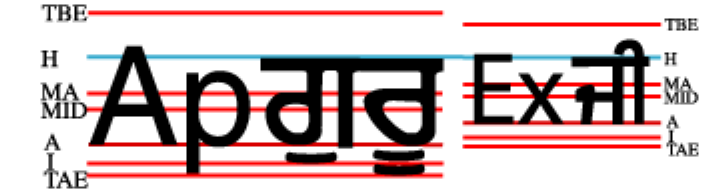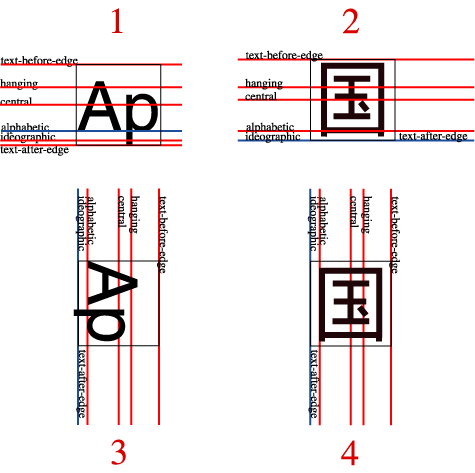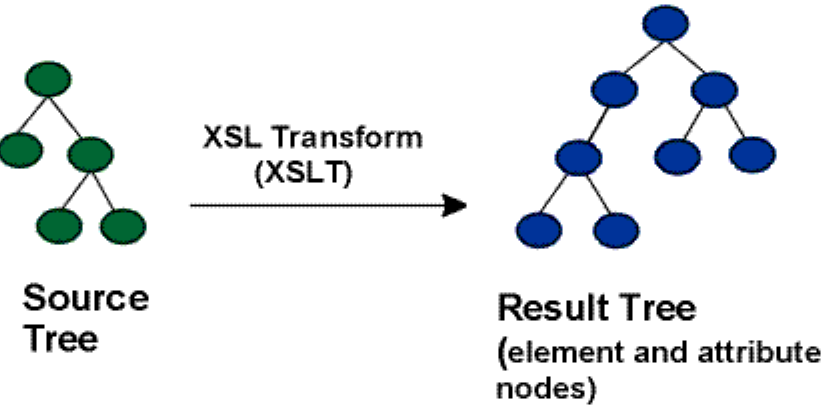
In a nutshell: XSL is a W3C specification that describes a method for visually presenting XML documents.
This tutorial will cover:
These slides are available at http://www.w3.org/People/maxf/XSLideMaker/
Do not <strong>smoke</strong>, <it>eat</it> or <blink>drink</blink> in this room.
so that they can be changed independently, and allowing presentation of one document using various style sheets according to the user's hardware/software/disabilities/preferences/language/locale.Also, especially for large documents, it is easier to write the style information once and for all, and then not bother about it when one writes the contents
With CSS one can associate properties to tags:refer to hamlet example
TITLE {
display: block;
font-family: Helvetica;
font-size: 18pt
}
Simple model: properties are associated to tags or attributes.
CSS lacks complex page layout, i18n properties, and the capability to perform complex styling operations.Like TOCs (not styling per se, but which should not be written by the author, but rather by the process that produces the actual document)
XSL is an alternative to CSS that allows greater control over the presentation of the XML data.
Applications that require high-level quality formatting:
But is it not meant to be used where presentation is deeply tied to the contents (like graphic design).
<ACT>
<SCENE>
<TITLE>A room in the castle.</TITLE>
<STAGEDIR>
Enter KING CLAUDIUS, QUEEN GERTRUDE,
POLONIUS, OPHELIA, ROSENCRANTZ, and
GUILDENSTERN
</STAGEDIR>
<SPEECH speaker="King Claudius">
<LINE>And can you, by no drift of circumstance,</LINE>
<LINE>Get from him why he puts on this confusion,</LINE>
<LINE>Grating so harshly all his days of quiet</LINE>
<LINE>With turbulent and dangerous lunacy?</LINE>
</SPEECH>
...
This Example could be done in CSS, but the next two can't
Formatted for paper output (PDF), formatted for the Web (XHTML)
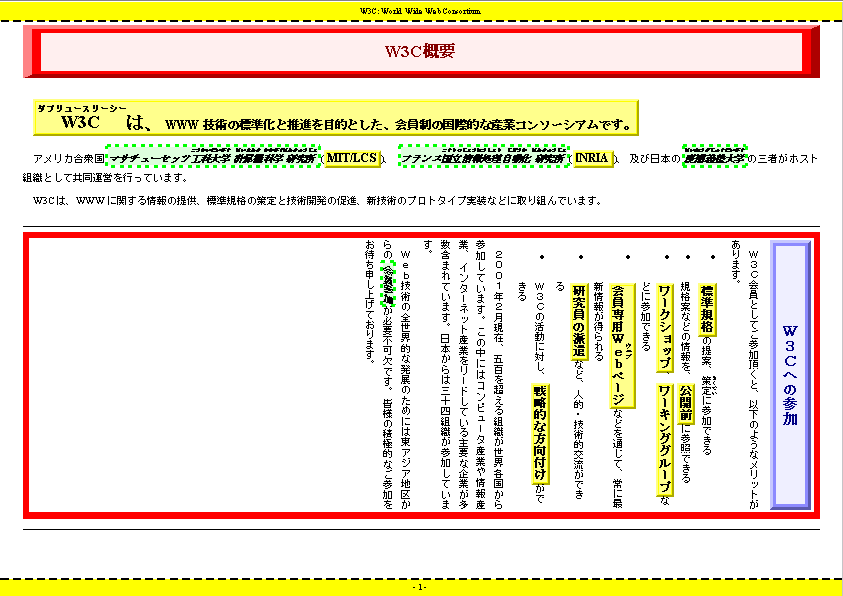
Complex transforms, 2-key sorting (artist/year), grouping (by artist)
...
<record year="1992">
<artist>Sundays, The</artist>
<title>Blind</title>
</record>
<record year="1994">
<artist>(Various)</artist>
<title>The Glory of Gershwin</title>
<note>Compilation</note>
</record>
<record type="soundtrack" year="1992">
<artist>Kamen, Michael</artist>
<title>Brazil</title>
<location folder="3" page="20"/>
</record>
...
<?xml-stylesheet ref="shakespeare.xsl" type="text/xsl"?>
<ACT>
<SCENE>
<TITLE>A room in the castle.</TITLE>

The result tree is an XML document in which the markup has information about how to display the document: what font to use, the size of a page, etc. This markup is called Formatting Objects (elements) and Properties (attributes). For example:
<block font-family="Helvetica">ACT III</block> <block font-size="10pt">Scene 1: A room in the castle</block> <block space-before="10mm" font-style="italic"> Enter KING CLAUDIUS, QUEEN GERTRUDE, POLONIUS, OPHELIA, ROSENCRANTZ, and GUILDENSTERN </block> ...
Generated from:
<ACT>
<SCENE>
<TITLE>A room in the castle.</TITLE>
<STAGEDIR>
Enter KING CLAUDIUS, QUEEN GERTRUDE,
POLONIUS, OPHELIA, ROSENCRANTZ, and
GUILDENSTERN
</STAGEDIR>
...
deliberately simplified. Note the automatic numbering.
server transforms, client renders (not recommended)
client transforms and renders (allows user styles)
TITLE {
display: block;
font-family: Helvetica;
font-size: 14pt;
}
<xsl:template match="TITLE">
<fo:block font-family="Helvetica" font-size="14pt">
[...]
</fo:block>
</xsl:template>
XSLT is a transformation language originally designed to transform any XML document into another XML document containing formatting objects: pages, blocks, graphics, text, etc.
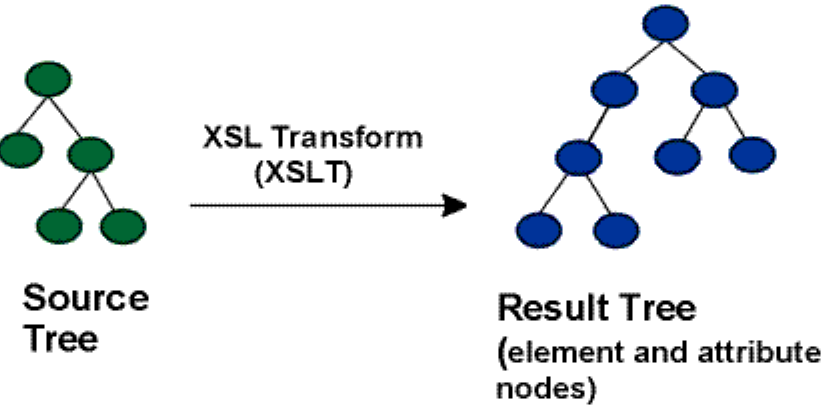
XSLT has evolved to become a general-purpose transformation language from XML to XML.
Many users use it to transform their own XML document type to HTML for viewing within a browser
<?xml version="1.0" encoding="utf-8"?>
<xsl:stylesheet xmlns:xsl="http://www.w3.org/1999/XSL/Transform"
version="1.0">
<xsl:template match="/">...</xsl:template>
<xsl:template match="/html">...</xsl:template>
</xsl:stylesheet>
A template says: "when you find this in the input file, then output this
<xsl:template match="TITLE">
<fo:block font-family="Helvetica" font-size="14pt">
<xsl:apply-templates/>
</fo:block>
</xsl:templates>
meaning: when you read a tag named 'title' print a block start, continue the matching process for what's inside the <title> and close the block
Note the use of namespaces to differentiate between formatting objects and transformation instructions. XSL defines both
So this will transform:
<TITLE>Hamlet</TITLE>
into
<fo:block font-family="Helvetica" font-size="14pt"> Hamlet </fo:block>
HTML can also be generated very simply in the template, using for instance
<h1> instead of <fo:block>
<xsl:apply-templates/> means: apply other templates to
contents.
Implicit rule: text is copied from input to output: a style sheet with no rules will only return the character data of the input.
Allow navigation and iteration within the input document tree
<xsl:value-of select="..."/>
Gets a value (node contents or attribute) from the input tree.
<xsl:for-each select="...">
Loops over the nodes in the select expression
<xsl:if test="...">...</xsl:if>
Conditional
Very simple one-template example using the 'pull' method:
<?xml version="1.0" encoding="utf-8"?>
<html xmlns="http://www.w3.org/1999/xhtml"
xmlns:xsl="http://www.w3.org/1999/XSL/Transform"
xsl:version="1.0">
<head>
<title><xsl:value-of select="PLAY/TITLE"/></title>
</head>
<body>
<h1><xsl:value-of select="PLAY/TITLE"/></h1>
<xsl:for-each select="PLAY/ACT">
<xsl:for-each select="SCENE">
<xsl:if test="TITLE">
<h2><xsl:value-of select="TITLE"/></h2>
</xsl:if>
<xsl:for-each select="SPEECH">
<h3 style="color: red"><xsl:value-of select="SPEAKER"/></h3>
<xsl:for-each select="LINE">
<p><xsl:value-of select="."/></p>
</xsl:for-each>
</xsl:for-each>
</xsl:for-each>
</xsl:for-each>
</body>
</html>
Result:
<?xml version="1.0" encoding="utf-8"?>
<html xmlns="http://www.w3.org/1999/xhtml">
<head>
<title>The Tragedy of Hamlet, Prince of Denmark</title>
</head>
<body>
<h1>The Tragedy of Hamlet, Prince of Denmark</h1>
<h2>Elsinore. A platform beforethe castle.</h2>
<h3 style="color: red">BERNARDO</h3>
<p>Who's there?</p>
<h3 style="color: red">FRANCISCO</h3>
<p>Nay, answer me: stand, and unfold yourself.</p>
...
Extended, output: numbering, TOC, etc.
This uses the 'push' method where structure follows the input. Roughly there is one template for each tag type in the input
<xsl:template match="..."> or
<xsl:value-of select="...">, etc.;TITLE, or as complex as
/ACT[3]/SCENE[position() < 5
and position() > 2]/SPEAKER[@name="Hamlet"]/
LINE[contains(.,"shoe box")]
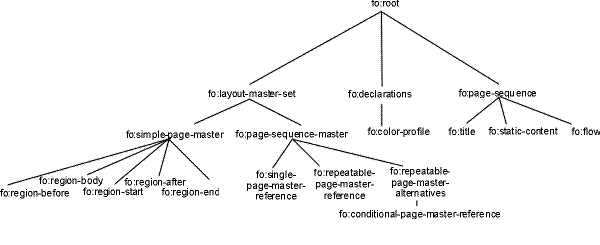
show on slide. Explain why not left, right, etc.
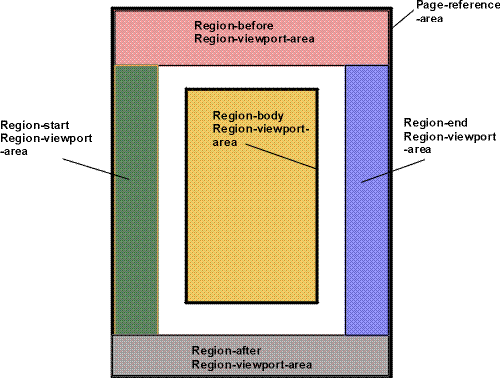
On the page will be layed out areas, that contain text, images and other areas. An area is a rectangle, with padding and border:
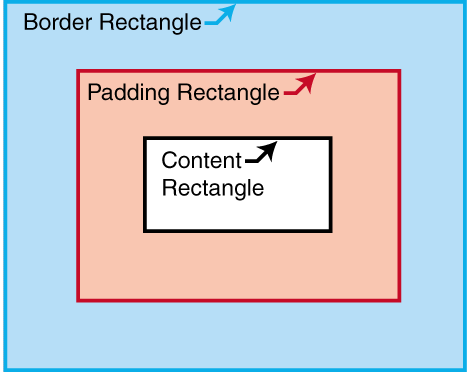
The concept of relative orientation and writing-modes. Where CSS defines top, bottom, left, right, XSL adds before, after, start and end. Areas can be of type: block or inline. Blocks are stacked from the 'before' side to the 'after' side, inlines are stacked orthogonally.
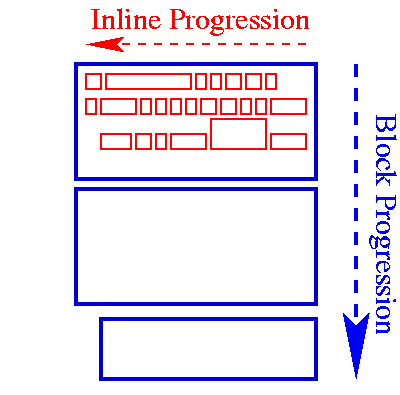
fo:layout-master-set fo:page-master fo:page-sequence
fo:block fo:inline fo:character
fo:page-number fo:external-graphics
<fo:block font-family="Helvetica" font-size="14pt">
This is Helvetica 14pt text.
<fo:block font-size="200%">
This is Helvetica 28pt text.
</fo:block>
</fo:block>
The style sheet has the same structure as play2html, but HTML output is now FO. @@internationalisation of generated texr (Act, Scene) refer to DocBook
<?xml version="1.0" encoding="utf-8"?>
<xsl:stylesheet
xmlns:xsl="http://www.w3.org/1999/XSL/Transform"
xmlns:fo="http://www.w3.org/1999/XSL/Format"
version="1.0">
<!-- ************************************************************ -->
<xsl:output method="xml" indent="yes"/>
<xsl:template match="/">
<xsl:apply-templates/>
</xsl:template>
<xsl:template match="*">
<xsl:apply-templates/>
</xsl:template>
<xsl:template match="PLAY">
<fo:root>
<fo:layout-master-set>
<fo:simple-page-master master-name="title-page"
page-width="210mm" page-height="297mm"
margin-top="2cm" margin-bottom="2cm"
margin-left="2cm" margin-right="2cm">
<fo:region-body region-name="body"/>
</fo:simple-page-master>
<fo:simple-page-master master-name="act-page"
page-width="210mm" page-height="297mm"
margin-top="2cm" margin-bottom="2cm"
margin-left="2cm" margin-right="2cm">
<fo:region-body region-name="body" margin-top="1cm" margin-bottom="1cm"/>
<fo:region-before extent="1cm" region-name="header"/>
<fo:region-after extent="1cm" region-name="footer"/>
</fo:simple-page-master>
</fo:layout-master-set>
<fo:page-sequence master-name="title-page">
<fo:flow flow-name="body">
<fo:block display-align="center">
<xsl:apply-templates select="TITLE"/>
<xsl:apply-templates select="FM"/>
</fo:block>
</fo:flow>
</fo:page-sequence>
<fo:page-sequence master-name="title-page">
<fo:flow flow-name="body">
<fo:block space-before="5cm">
<fo:block font-size="16pt" space-after="3em" text-align="center">
<xsl:text>Table of Contents</xsl:text>
</fo:block>
<fo:block start-indent="3cm" font-size="14pt">
<xsl:apply-templates select="ACT" mode="toc"/>
</fo:block>
</fo:block>
</fo:flow>
</fo:page-sequence>
<fo:page-sequence master-name="title-page">
<fo:flow flow-name="body">
<xsl:apply-templates select="PERSONAE"/>
</fo:flow>
</fo:page-sequence>
<fo:page-sequence master-name="title-page">
<fo:flow flow-name="body">
<xsl:apply-templates select="SCNDESCR"/>
</fo:flow>
</fo:page-sequence>
<xsl:apply-templates select="ACT"/>
</fo:root>
</xsl:template>
<xsl:template match="PLAY/TITLE">
<fo:block text-align="center"
font-size="30pt"
space-before="1em"
space-after="1em">
<xsl:apply-templates/>
</fo:block>
</xsl:template>
<xsl:template match="TITLE">
<fo:block text-align="center"
font-size="20pt"
space-before="1em"
space-after="1em">
<xsl:apply-templates/>
</fo:block>
</xsl:template>
<xsl:template match="ACT/TITLE">
<fo:block id="{generate-id()}"
text-align="center"
font-size="20pt"
space-before="1em"
space-after="1em">
<xsl:apply-templates/>
</fo:block>
</xsl:template>
<xsl:template match="SCENE/TITLE">
<fo:block text-align="center"
font-size="16pt"
space-before="1em"
space-after="1em">
<xsl:apply-templates/>
</fo:block>
</xsl:template>
<xsl:template match="FM">
<fo:block text-align="center"
font-size="10pt"
space-before="1em"
space-after="1em">
<xsl:apply-templates/>
</fo:block>
</xsl:template>
<xsl:template match="PERSONAE/PERSONA | PERSONAE/PGROUP">
<fo:block space-after=".5em"><xsl:apply-templates/></fo:block>
</xsl:template>
<xsl:template match="PERSONAE/PGROUP/PERSONA">
<fo:block><xsl:apply-templates/></fo:block>
</xsl:template>
<xsl:template match="GRPDESCR">
<fo:block start-indent="5mm"><xsl:apply-templates/></fo:block>
</xsl:template>
<xsl:template match="SCNDESCR">
<fo:block text-align="center"
font-size="20pt">
<xsl:apply-templates/>
</fo:block>
</xsl:template>
<xsl:template match="SCENE">
<fo:block
id="{generate-id()}"
font-size="20pt"
space-before.optimum="10pt" space-after.optimum="5pt"
text-align="center">
<xsl:text>Scene </xsl:text>
<xsl:number/>
</fo:block>
<xsl:apply-templates/>
</xsl:template>
<xsl:template match="ACT">
<fo:page-sequence master-name="act-page">
<fo:static-content flow-name="header">
<fo:block text-align="end">
<xsl:value-of select="/PLAY/PLAYSUBT"/>
<xsl:text> - Act </xsl:text>
<xsl:number format="I"/>
</fo:block>
</fo:static-content>
<fo:static-content flow-name="footer">
<fo:block text-align="end">
<fo:page-number/>
</fo:block>
</fo:static-content>
<fo:flow flow-name="body">
<fo:block id="{generate-id()}"
font-size="24pt"
space-before.optimum="10pt" space-after.optimum="5pt"
text-align="center">
<xsl:text>Act </xsl:text>
<xsl:number format="I"/>
</fo:block>
<xsl:apply-templates/>
</fo:flow>
</fo:page-sequence>
</xsl:template>
<xsl:template match="ACT" mode="toc">
<fo:block>
<fo:basic-link internal-destination="{generate-id()}">
<xsl:text>Act </xsl:text>
<xsl:number/>
</fo:basic-link>
<fo:leader leader-length="5cm" leader-pattern="dots" leader-alignment="reference-area"/>
p. <fo:page-number-citation ref-id="{generate-id()}"/>
</fo:block>
<xsl:apply-templates mode="toc"/>
</xsl:template>
<xsl:template match="SCENE" mode="toc">
<fo:block text-indent="2em">
<fo:basic-link internal-destination="{generate-id()}">
<xsl:text>Scene </xsl:text>
<xsl:number/>
</fo:basic-link>
<fo:leader leader-length="5cm" leader-pattern="dots"/>
p. <fo:page-number-citation ref-id="{generate-id()}"/>
</fo:block>
</xsl:template>
<xsl:template match="STAGEDIR">
<fo:block text-align="center"
font-size="10pt"
font-style="italic"
space-before=".5em">
<xsl:apply-templates/>
</fo:block>
</xsl:template>
<xsl:template match="SPEAKER">
<fo:block text-align="center"
font-size="10pt"
space-before="1em"
space-after=".5em">
<xsl:apply-templates/>
</fo:block>
</xsl:template>
<xsl:template match="LINE">
<fo:block>
<xsl:apply-templates/>
</fo:block>
</xsl:template>
</xsl:stylesheet>
Here we set the page format, running headers and footers, and columns
For the sake of simplicity, we use one type of page, one size, no alternatives.
<xsl:template match="/">
<fo:root>
<fo:layout-master-set>
<fo:simple-page-master master-name="article-page"
page-height="297mm" page-width="210mm"
margin-top="20mm" margin-bottom="10mm"
margin-left="10mm" margin-right="10mm">
<fo:region-body region-name="main" column-count="2"/>
<fo:region-before region-name="header" extent="10pt"/>
<fo:region-after region-name="header" extent="10pt"/>
</fo:simple-page-master>
A sequence of a single page. We could have made 2 page-masters (odd and even) and used a alternating page sequence master
<fo:page-sequence-master master-name="article-sequence">
<fo:single-page-master-reference master-name="article-page">
</fo:page-sequence-master>
Contains blocks, which contains text and inlines
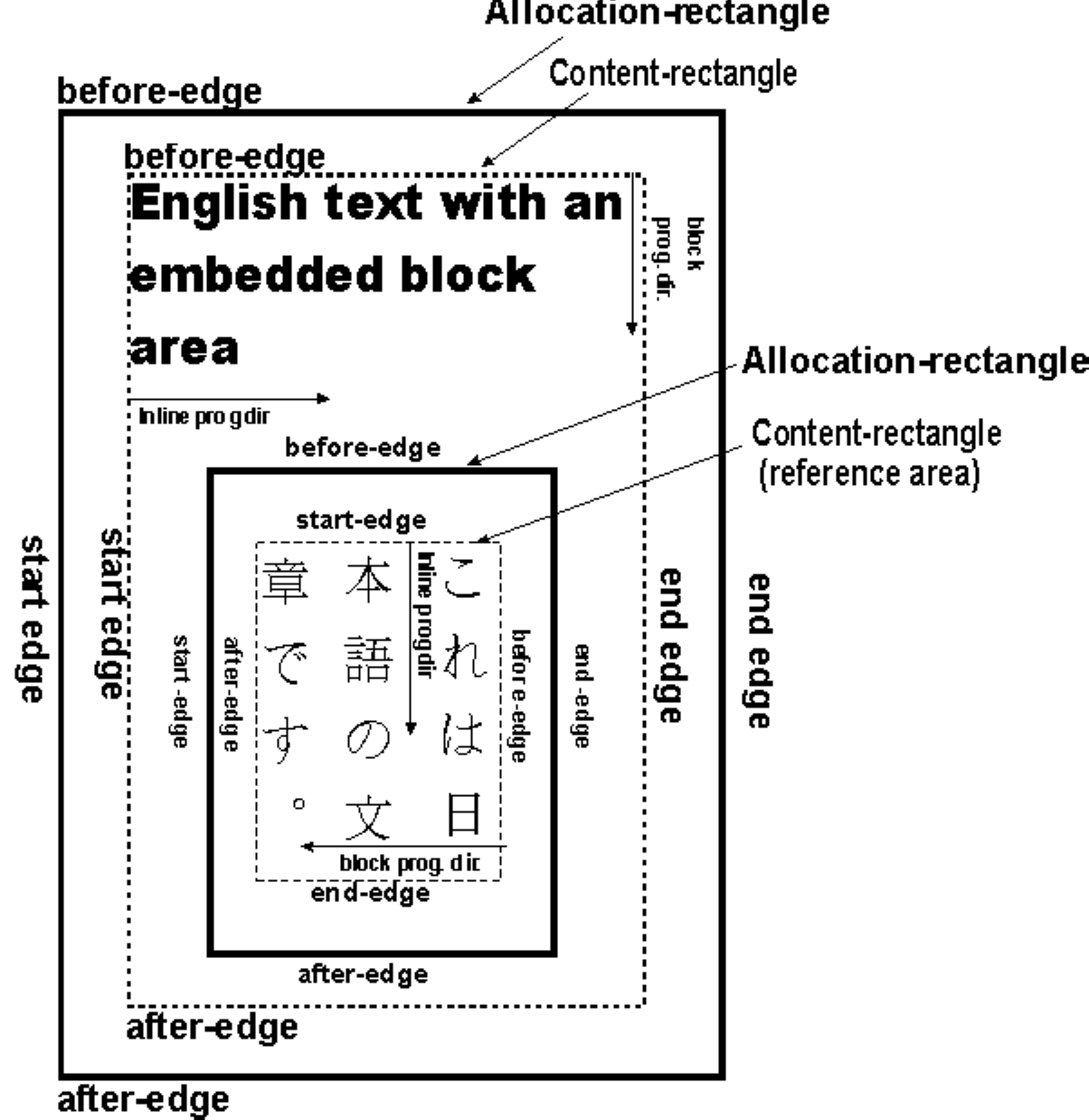
The text-align property. refer to StreveZ's paper.
OpenType fonts have a set of baselines for alignment with other fonts:
hanging (e.g gumurkhi: northern indic, math, middle (for graphics),
alphabetic (roman), etc.
dominant-baseline(of the principal font)
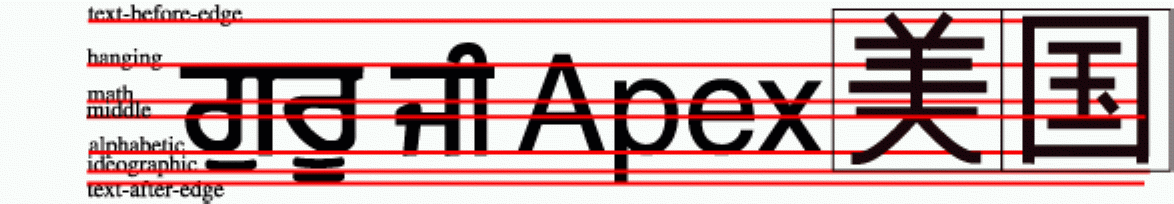
Modified font size. Baseline table is scaled and realigned on the dominant baseline:
<fo:inline>Apguru
<fo:inline font-size=".75em" dominant-baseline="reset-size"
alignment-baseline="hanging">Exji</fo:inline>
</fo:inline>