1. Introduction, design goals
This section is non-normative.
The aural presentation of information is commonly used by people who are blind, visually-impaired, or otherwise print-disabled. For instance, “screen readers” allow users to interact with visual interfaces that would otherwise be inaccessible to them. There are also circumstances in which listening to content (as opposed to reading) is preferred, or sometimes even required, irrespective of a person’s physical ability to access information. For instance: playing an e-book whilst driving a vehicle, learning how to manipulate industrial and medical devices, interacting with home entertainment systems, teaching young children how to read.
The CSS properties defined in this Speech module enable authors to declaratively control the presentation of a document in the aural dimension. The aural rendering of a document combines speech synthesis (also known as “TTS”, the acronym for “Text to Speech”) and auditory icons (which are referred-to as “audio cues” in this specification). The CSS Speech properties provide the ability to control speech pitch and rate, sound levels, TTS voices, etc. These stylesheet properties can be used together with visual properties (mixed media), or as a complete aural alternative to a visual presentation.
2. Background information, CSS 2.1
This section is non-normative.
The CSS Speech module is a re-work of the informative CSS2.1 Aural appendix, within which the aural media type was described, but also deprecated (in favor of the speech media type, which has now also been deprecated). Although the [CSS2] specification reserved the speech media type, it didn’t actually define the corresponding properties. The Speech module describes the CSS properties that apply to speech output, and defines a new “box” model specifically for the aural dimension.
Content creators can include CSS properties for user agents with text to speech synthesis capabilities for any media type - though generally, they will only make sense for all and screen. These styles are simply ignored by user agents that do not support the Speech module.
3. Relationship with SSML
This section is non-normative.
Some of the features in this specification are conceptually similar to functionality described in the Speech Synthesis Markup Language (SSML) Version 1.1 [SSML]. However, the specificities of the CSS model mean that compatibility with SSML in terms of syntax and/or semantics is only partially achievable. The definition of each property in the Speech module includes informative statements, wherever necessary, to clarify their relationship with similar functionality from SSML.
3.1. Value Definitions
This specification follows the CSS property definition conventions from [CSS2] using the value definition syntax from [CSS-VALUES-3]. Value types not defined in this specification are defined in CSS Values & Units [CSS-VALUES-3]. Combination with other CSS modules may expand the definitions of these value types.
In addition to the property-specific values listed in their definitions, all properties defined in this specification also accept the CSS-wide keywords as their property value. For readability they have not been repeated explicitly.
4. Example
heidi are rendered on the left audio channel (and with a female voice, etc.),
whilst the class peter corresponds to the right channel (and to a male voice, etc.).
The volume level of text spans marked with the class special is lower than normal,
and a prosodic boundary is created
by introducing a strong pause after it is spoken
(note how the span inherits the voice-family from its parent paragraph).
h1, h2, h3, h4, h5, h6 {
voice-family: paul;
voice-stress: moderate;
cue-before: url(../audio/ping.wav);
voice-volume: medium 6dB;
}
p.heidi {
voice-family: female;
voice-balance: left;
voice-pitch: high;
voice-volume: -6dB;
}
p.peter {
voice-family: male;
voice-balance: right;
voice-rate: fast;
}
span.special {
voice-volume: soft;
pause-after: strong;
}
...
<h1>I am Paul, and I speak headings.</h1>
<p class="heidi">Hello, I am Heidi.</p>
<p class="peter">
<span class="special">Can you hear me ?</span>
I am Peter.
</p>
5. The aural formatting model
The CSS formatting model for aural media is based on a sequence of sounds and silences that occur within a nested context similar to the visual box model, which we name the aural “box” model. The aural “canvas” consists of a two-channel (stereo) space and of a temporal dimension, within which synthetic speech and audio cues coexist. The selected element is surrounded by rest, cue and pause properties (from the innermost to the outermost position). These can be seen as aural equivalents to padding, border and margin, respectively. When used, the ::before and ::after pseudo-elements [CSS2] get inserted between the element’s contents and the rest.
The following diagram illustrates the equivalence between properties of the visual and aural box models, applied to the selected <element>:
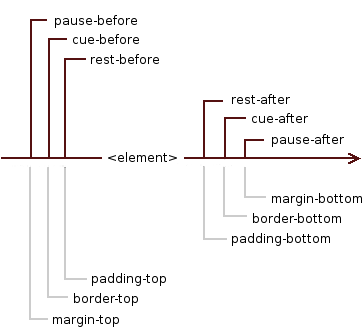
6. Mixing properties
6.1. The voice-volume property
| Name: | voice-volume |
|---|---|
| Value: | silent | [[x-soft | soft | medium | loud | x-loud] || <decibel>] |
| Initial: | medium |
| Applies to: | all elements |
| Inherited: | yes |
| Percentages: | N/A |
| Computed value: | silent, or a keyword value and optionally also a decibel offset (if not zero) |
| Canonical order: | per grammar |
The voice-volume property allows authors to control the amplitude of the audio waveform generated by the speech synthesizer, and is also used to adjust the relative volume level of audio cues within the aural box model of the selected element.
Note: Although the functionality provided by this property is similar to
the volume attribute of the prosody element from the SSML markup language [SSML],
there are notable discrepancies.
For example, CSS Speech volume keywords and decibels units are not mutually-exclusive,
due to how values are inherited and combined for selected elements.
- silent
-
Specifies that no sound is generated (the text is read "silently").
Note: This has the same effect as using negative infinity decibels. Also note that there is a difference between an element whose voice-volume property has a value of silent, and an element whose speak property has the value none. With the former, the selected element takes up the same time as if it was spoken, including any pause before and after the element, but no sound is generated (and descendants within the aural box model of the selected element can override the voice-volume value, and may therefore generate audio output). With the latter, the selected element is not rendered in the aural dimension and no time is allocated for playback (descendants within the aural box model of the selected element can override the speak value, and may therefore generate audio output).
- x-soft, soft, medium, loud, x-loud
- This sequence of keywords corresponds to monotonically non-decreasing volume levels, mapped to implementation-dependent values that meet the listener’s requirements with regards to perceived loudness. These audio levels are typically provided via a preference mechanism that allow users to calibrate sound options according to their auditory environment. The keyword x-soft maps to the user’s minimum audible volume level, x-loud maps to the user’s maximum tolerable volume level, medium maps to the user’s preferred volume level, soft and loud map to intermediary values.
- <decibel>
-
This represents a change (positive or negative)
relative to the given keyword value (see enumeration above),
or to the default value for the root element,
or otherwise to the inherited volume level
(which may itself be a combination of a keyword value and decibel offset,
in which case the decibel values are combined additively).
When the inherited volume level is silent,
this voice-volume resolves to silent too,
regardless of the specified <decibel> value.
The <decibel> type denotes a dimension with a "dB" (decibel unit) unit identifier. Decibels represent the ratio of the squares of the new signal amplitude a1 and the current amplitude a0, as per the following logarithmic equation: volume(dB) = 20 × log10(a1 / a0).
Note: -6.0dB is approximately half the amplitude of the audio signal, and +6.0dB is approximately twice the amplitude.
Note: Perceived loudness depends on various factors, such as the listening environment, user preferences or physical abilities. The effective volume variation between x-soft and x-loud represents the dynamic range (in terms of loudness) of the audio output. Typically, this range would be compressed in a noisy context, i.e. the perceived loudness corresponding to x-soft would effectively be closer to x-loud than it would be in a quiet environment. There may also be situations where both x-soft and x-loud would map to low volume levels, such as in listening environments requiring discretion (e.g. library, night-reading).
6.2. The voice-balance property
| Name: | voice-balance |
|---|---|
| Value: | <number> | left | center | right | leftwards | rightwards |
| Initial: | center |
| Applies to: | all elements |
| Inherited: | yes |
| Percentages: | N/A |
| Computed value: | the specified value resolved to a <number> between -100 and 100 (inclusive) |
| Canonical order: | per grammar |
The voice-balance property controls the spatial distribution of audio output across a lateral sound stage: one extremity is on the left, the other extremity is on the right hand side, relative to the listener’s position. Authors can specify intermediary steps between left hand right extremities, to represent the audio separation along the resulting left-right axis.
Note: The functionality provided by this property has no match in the SSML markup language [SSML].
- <number>
- A number between -100 and 100 (inclusive). Values smaller than -100 are clamped to -100. Values greater than 100 are clamped to 100. The value -100 represents the left side, and the value 100 represents the right side. The value 0 represents the center point whereby there is no discernible audio separation between left and right sides. (In a stereo sound system, this corresponds to equal distribution of audio signals between left and right speakers).
- left
- Same as -100.
- center
- Same as 0.
- right
- Same as 100.
- leftwards
- Moves the sound to the left by subtracting 20 from the inherited voice-balance value (and by clamping the resulting number to -100).
- rightwards
- Moves the sound to the right, by adding 20 to the inherited voice-balance value (and by clamping the resulting number to 100).
User agents can be connected to different kinds of sound systems, featuring varying audio mixing capabilities. The expected behavior for mono, stereo, and surround sound systems is defined as follows:
-
When user agents produce audio via a mono-aural sound system (i.e. single-speaker setup), the voice-balance property has no effect.
-
When user agents produce audio through a stereo sound system (e.g. two speakers, or a pair of headphones), the left-right distribution of audio signals can precisely match the authored values for the voice-balance property.
-
When user agents are capable of mixing audio signals through more than 2 channels (e.g. 5-speakers surround sound system, including a dedicated center channel), the physical distribution of audio signals resulting from the application of the voice-balance property should be performed so that the listener perceives sound as if it was coming from a basic stereo layout. For example, the center channel as well as the left/right speakers may be used all together in order to emulate the behavior of the center value.
Future revisions of the CSS Speech module may include support for three-dimensional audio, which would effectively enable authors to specify “azimuth” and “elevation” values. In the future, content authored using the current specification may therefore be consumed by user agents which are compliant with the version of CSS Speech that supports three-dimensional audio. In order to prepare for this possibility, the values enabled by the current voice-balance property are designed to remain compatible with “azimuth” angles. More precisely, the mapping between the current left-right audio axis (lateral sound stage) and the envisioned 360 degrees plane around the listener’s position is defined as follows:
-
The value 0 maps to zero degrees (center). This is in "front" of the listener, not from "behind".
-
The value -100 maps to -40 degrees (left). Negative angles are in the counter-clockwise direction (assuming the audio stage is seen from the top).
-
The value 100 maps to 40 degrees (right). Positive angles are in the clockwise direction (assuming the audio stage is seen from the top).
-
Intermediary values on the scale from 100 to 100 map to the angles between -40 and 40 degrees in a numerically linearly-proportional manner. For example, -50 maps to -20 degrees.
Note: Sound systems can be configured by users in such a way that it would interfere with the left-right audio distribution specified by document authors. Typically, the various “surround” modes available in modern sound systems (including systems based on basic stereo speakers) tend to greatly alter the perceived spatial arrangement of audio signals. The illusion of a three-dimensional sound stage is often achieved using a combination of phase shifting, digital delay, volume control (channel mixing), and other techniques. Some users may even configure their system to “downgrade” any rendered sound to a single mono channel, in which case the effect of the voice-balance property would obviously not be perceivable at all. The rendering fidelity of authored content is therefore dependent on such user customizations, and the voice-balance property merely specifies the desired end-result.
Note: Many speech synthesizers only generate mono sound, and therefore do not intrinsically support the voice-balance property. The sound distribution along the left-right axis consequently occurs at post-synthesis stage (when the speech-enabled user agent mixes the various audio sources authored within the document)
7. Speaking properties
7.1. The speak property
| Name: | speak |
|---|---|
| Value: | auto | never | always |
| Initial: | auto |
| Applies to: | all elements |
| Inherited: | yes |
| Percentages: | N/A |
| Computed value: | specified value |
| Canonical order: | per grammar |
The speak property determines whether or not to render text aurally.
Note: The functionality provided by this property has no match in the SSML markup language [SSML].
- auto
-
Resolves to a computed value of never when display is none,
otherwise resolves to a computed value of auto.
The used value of a computed auto is equivalent
to always if visibility is visible and to never otherwise.
Note: The none value of the display property cannot be overridden by descendants of the selected element, but the auto value of speak can, however, be overridden using either of never or always.
- never
-
This value causes an element (including pauses, cues, rests and actual content)
to not be rendered (i.e., the element has no effect in the aural dimension).
Note: Any of the descendants of the affected element are allowed to override this value, so descendants can actually take part in the aural rendering despite using display: none at this level. However, the pauses, cues, and rests of the ancestor element remain “deactivated” in the aural dimension, and therefore do not contribute to the collapsing of pauses or additive behavior of adjoining rests.
- always
-
The element is rendered aurally
(regardless of its display value,
or the display or speak values of its ancestors).
Note: Using this value can result in the element being rendered in the aural dimension even though it would not be rendered on the visual canvas.
7.2. The speak-as property
| Name: | speak-as |
|---|---|
| Value: | normal | spell-out || digits || [ literal-punctuation | no-punctuation ] |
| Initial: | normal |
| Applies to: | all elements |
| Inherited: | yes |
| Percentages: | N/A |
| Computed value: | specified value |
| Canonical order: | per grammar |
The speak-as property determines in what manner text gets rendered aurally, based upon a predefined list of possibilities.
Note: The functionality provided by this property is conceptually similar to
the say-as element from the SSML markup language [SSML] (whose possible values are described in the [SSML-SAYAS] W3C Note).
Although the design goals are similar,
the CSS model is limited to a basic set of pronunciation rules.
- normal
- Uses language-dependent pronunciation rules for rendering the element’s content. For example, punctuation is not spoken as-is, but instead rendered naturally as appropriate pauses.
- spell-out
- Spells the text one letter at a time (useful for acronyms and abbreviations). In languages where accented characters are rare, it is permitted to drop accents in favor of alternative unaccented spellings. As an example, in English, the word “rôle” can also be written as “role”. A conforming implementation would thus be able to spell-out “rôle” as “R O L E”.
- digits
-
Speak numbers one digit at a time,
for instance, “twelve” would be spoken as “one two”,
and “31” as “three one”.
Note: Speech synthesizers are knowledgeable about what a number is. The speak-as property enables some level of control on how user agents render numbers, and may be implemented as a preprocessing step before passing the text to the actual speech synthesizer.
- literal-punctuation
- Punctuation such as semicolons, braces, and so on is named aloud (i.e. spoken literally) rather than rendered naturally as appropriate pauses.
- no-punctuation
- Punctuation is not rendered: neither spoken nor rendered as pauses.
8. Pause properties
8.1. The pause-before and pause-after properties
| Name: | pause-before, pause-after |
|---|---|
| Value: | <time> | none | x-weak | weak | medium | strong | x-strong |
| Initial: | none |
| Applies to: | all elements |
| Inherited: | no |
| Percentages: | N/A |
| Computed value: | specified value |
| Canonical order: | per grammar |
The pause-before and pause-after properties specify a prosodic boundary (silence with a specific duration) that occurs before (or after) the speech synthesis rendition of the element, or if any cue-before (or cue-after) is specified, before (or after) the cue within the aural box model.
Note Although the functionality provided by this property is similar to
the break element from the SSML markup language [SSML],
the application of pause prosodic boundaries within the aural box model of CSS Speech
requires special considerations (e.g. "collapsed" pauses).
- <time>
- Expresses the pause in absolute time units (seconds and milliseconds, e.g. "+3s", "250ms"). Only non-negative values are allowed.
- none
- Equivalent to 0ms (no prosodic break is produced by the speech processor).
- x-weak, weak, medium, strong, and x-strong
- Expresses the pause by the strength of the prosodic break in speech output. The exact time is implementation-dependent. The values indicate monotonically non-decreasing (conceptually increasing) break strength between elements.
Note: Stronger content boundaries are typically accompanied by pauses. For example, the breaks between paragraphs are typically much more substantial than the breaks between words within a sentence.
p { pause: none } /* pause-before: none; pause-after: none */
8.2. The pause shorthand property
| Name: | pause |
|---|---|
| Value: | <'pause-before'> <'pause-after'>? |
| Initial: | N/A (see individual properties) |
| Applies to: | all elements |
| Inherited: | no |
| Percentages: | N/A |
| Computed value: | N/A (see individual properties) |
| Canonical order: | per grammar |
The pause property is a shorthand property for pause-before and pause-after. If two values are given, the first value is pause-before and the second is pause-after. If only one value is given, it applies to both properties.
Examples of property values:
h1 { pause: 20ms; } /* pause-before: 20ms; pause-after: 20ms */
h2 { pause: 30ms 40ms; } /* pause-before: 30ms; pause-after: 40ms */
h3 { pause-after: 10ms; } /* pause-before: unspecified; pause-after: 10ms */
8.3. Collapsing pauses
The pause defines the minimum distance of the aural "box" to the aural "boxes" before and after it. Adjoining pauses are merged by selecting the strongest named break and the longest absolute time interval. For example, "strong" is selected when merging "strong" and "weak", "1s" is selected when merging "1s" and "250ms", and "strong" and "250ms" take effect additively when merging "strong" and "250ms".
The following pauses are adjoining:
- The pause-after of an aural "box" and the pause-after of its last child, provided the former has no rest-after and no cue-after.
- The pause-before of an aural "box" and the pause-before of its first child, provided the former has no rest-before and no cue-before.
- The pause-after of an aural "box" and the pause-before of its next sibling.
- The pause-before and pause-after of an aural "box", if the "box" has a voice-duration of "0ms" and no rest-before or rest-after and no cue-before or cue-after, or if the "box" has no rendered content at all (see speak).
A collapsed pause is considered adjoining to another pause if any of its component pauses is adjoining to that pause.
Note: pause has been moved from between the element’s contents and any cue to outside the cue. This is not backwards compatible with the informative CSS2.1 Aural appendix [CSS2].
9. Rest properties
9.1. The rest-before and rest-after properties
| Name: | rest-before, rest-after |
|---|---|
| Value: | <time> | none | x-weak | weak | medium | strong | x-strong |
| Initial: | none |
| Applies to: | all elements |
| Inherited: | no |
| Percentages: | N/A |
| Computed value: | specified value |
| Canonical order: | per grammar |
The rest-before and rest-after properties specify a prosodic boundary (silence with a specific duration) that occurs before (or after) the speech synthesis rendition of an element within the aural box model.
Note: Although the functionality provided by this property is similar to
the break element from the SSML markup language [SSML],
the application of rest prosodic boundaries within the aural box model of CSS Speech
requires special considerations (e.g. interspersed audio cues, additive adjacent rests).
- <time>
- Expresses the rest in absolute time units (seconds and milliseconds, e.g. "+3s", "250ms"). Only non-negative values are allowed.
- none
- Equivalent to 0ms. (No prosodic break is produced by the speech processor.)
- x-weak, weak, medium, strong, and x-strong
- Expresses the rest by the strength of the prosodic break in speech output. The exact time is implementation-dependent. The values indicate monotonically non-decreasing (conceptually increasing) break strength between elements.
As opposed to pause properties, the rest is inserted between the element’s content and any cue-before or cue-after content. Adjoining rests are treated additively, and do not collapse.
9.2. The rest shorthand property
| Name: | rest |
|---|---|
| Value: | <'rest-before'> <'rest-after'>? |
| Initial: | N/A (see individual properties) |
| Applies to: | all elements |
| Inherited: | no |
| Percentages: | N/A |
| Computed value: | N/A (see individual properties) |
| Canonical order: | per grammar |
The rest property is a shorthand for rest-before and rest-after. If two values are given, the first value is rest-before and the second is rest-after. If only one value is given, it applies to both properties.
10. Cue properties
10.1. The cue-before and cue-after properties
| Name: | cue-before, cue-after |
|---|---|
| Value: | <uri> <decibel>? | none |
| Initial: | none |
| Applies to: | all elements |
| Inherited: | no |
| Percentages: | N/A |
| Computed value: | specified value |
| Canonical order: | per grammar |
The cue-before and cue-after properties specify auditory icons (i.e. pre-recorded / pre-generated sound clips) to be played before (or after) the element within the aural box model.
Note: Although the functionality provided by this property may appear related to
the audio element from the SSML markup language [SSML],
there are in fact major discrepancies.
For example, the aural box model means that
audio cues are associated to the element’s volume level;
and CSS Speech’s auditory icons provide limited functionality
compared to SSML’s audio element.
- <uri>
- The URI designates an auditory icon resource. When a user agent is not able to render the specified auditory icon (e.g. missing file resource, or unsupported audio codec), it is recommended to produce an alternative cue, such as a bell sound.
- none
- Specifies that no auditory icon is used.
- <decibel>
-
Represents a change (positive or negative) relative to
the computed value of the voice-volume property
within the aural box model of the selected element.
(As a result, the volume level of an audio cue changes
when the voice-volume property changes).
When omitted, the implied value computes to 0dB.
When the computed value of the voice-volume property is silent, the audio cue is also set to silent (regardless of this specified <decibel> value). Otherwise (when not silent), voice-volume values are always specified relatively to the volume level keywords (see the definition of voice-volume), which map to a user-calibrated scale of "preferred" loudness settings. If the inherited voice-volume value already contains a decibel offset, the dB offset specific to the audio cue is combined additively.
Note: There is a difference between an audio cue whose volume is set to silent and one whose value is none. In the former case, the audio cue takes up the same time as if it had been played, but no sound is generated. In the latter case, the there is no manifestation of the audio cue at all (i.e. no time is allocated for the cue in the aural dimension).
Examples of property values:
a
{
cue-before: url(/audio/bell.aiff) -3dB;
cue-after: url(dong.wav);
}
h1
{
cue-before: url(../clips-1/pop.au) +6dB;
cue-after: url(../clips-2/pop.au) 6dB;
}
div.caution { cue-before: url(./audio/caution.wav) +8dB; }
10.2. Relation between audio cues and speech synthesis volume levels
This section is non-normative.
The volume levels of audio cues and of speech synthesis within the aural box model of a selected element are related. For example, the desired effect of an audio cue whose volume level is set at +0dB (as specified by the <decibel> value) is that its perceived loudness during playback is close to that of the speech synthesis rendition of the selected element, as dictated by the computed value of the voice-volume property. Note that a silent computed value for the voice-volume property results in audio cues being "forcefully" silenced as well (i.e. regardless of the specified audio cue <decibel> value)
The volume keywords of the voice-volume property are user-calibrated to match requirements not known at authoring time (e.g. auditory environment, personal preferences). Therefore, in order to achieve this approximate loudness alignment of audio cues and speech synthesis, authors should ensure that the volume level of audio cues (on average, as there may be discrete variations of perceived loudness due to changes in the audio stream, such as intonation, stress, etc.) matches the output of a speech synthesis rendition based on the voice-family intended for use, given "typical" listening conditions (i.e. default system volume levels, centered equalization across the frequency spectrum). As speech processors are capable of directly controlling the waveform amplitude of generated text-to-speech audio, and because user agents are able to adjust the volume output of audio cues (i.e. amplify or attenuate audio signals based on the intrinsic waveform amplitude of digitized sound clips), this sets a baseline that enables implementations to manage the loudness of both TTS and cue audio streams within the aural box model, relative to user-calibrated volume levels (see the keywords defined in the voice-volume property).
Due to the complex relationship between perceived audio characteristics (e.g. loudness) and the processing applied to the digitized audio signal (e.g. signal compression), we refer to a simple scenario whereby the attenuation is indicated in decibels, typically ranging from 0dB (i.e. maximum audio input, near clipping threshold) to -60dB (i.e. total silence). Given this context, a "standard" audio clip would oscillate between these values, the loudest peak levels would be close to -3dB (to avoid distortion), and the relevant audible passages would have average (RMS) volume levels as high as possible (i.e. not too quiet, to avoid background noise during amplification). This would roughly provide an audio experience that could be seamlessly combined with text-to-speech output (i.e. there would be no discernible difference in volume levels when switching from pre-recorded audio to speech synthesis). Although there exists no industry-wide standard to support such convention, different TTS engines tend to generate comparably-loud audio signals when no gain or attenuation is specified. For voice and soft music, -15dB RMS seems to be pretty standard.
10.3. The cue shorthand property
| Name: | cue |
|---|---|
| Value: | <'cue-before'> <'cue-after'>? |
| Initial: | N/A (see individual properties) |
| Applies to: | all elements |
| Inherited: | no |
| Percentages: | N/A |
| Computed value: | N/A (see individual properties) |
| Canonical order: | per grammar |
The cue property is a shorthand for cue-before and cue-after. If two values are given the first value is cue-before and the second is cue-after. If only one value is given, it applies to both properties.
Example of shorthand notation:
h1
{
cue-before: url(pop.au);
cue-after: url(pop.au);
}
/* ...is equivalent to: */
h1
{
cue: url(pop.au);
}
11. Voice characteristic properties
11.1. The voice-family property
| Name: | voice-family |
|---|---|
| Value: | [[<family-name> | <generic-voice>],]* [<family-name> | <generic-voice>] | preserve |
| Initial: | implementation-dependent |
| Applies to: | all elements |
| Inherited: | yes |
| Percentages: | N/A |
| Computed value: | specified value |
| Canonical order: | per grammar |
The voice-family property specifies a prioritized list of component values that are separated by commas to indicate that they are alternatives. (This is analogous to font-family in visual style sheets.) Each component value potentially designates a speech synthesis voice instance, by specifying match criteria. See the voice selection section on this topic.
<generic-voice> = [<age>? <gender> <integer>?]
Note: Although the functionality provided by this property is similar to
the voice element from the SSML markup language [SSML],
CSS Speech does not provide an equivalent to SSML’s sophisticated voice language selection.
This technical limitation may be alleviated in a future revision of the Speech module.
- <family-name>
-
Values are specific voice instances (e.g., Mike, comedian, mary, carlos2, "valley girl").
Like font-family names, voice names must either be given quoted as strings,
or unquoted as a sequence of one or more CSS identifiers.
Note: As a result, most punctuation characters, or digits at the start of each token, must be escaped in unquoted voice names.
If a sequence of identifiers is given as a voice name, the computed value is the name converted to a string by joining all the identifiers in the sequence by single spaces.
Voice names that happen to be the same as the gender keywords (male, female and neutral) or that happen to match the CSS-wide keywords or preserve must be quoted to disambiguate with these keywords. The keyword default is reserved for future use and must also be quoted when used as voice names.
Note: In [SSML], voice names are space-separated and cannot contain whitespace characters.
It is recommended to quote voice names that contain white space, digits, or punctuation characters other than hyphens—
even if these voice names are valid in unquoted form— in order to improve code clarity. For example: voice-family: "john doe", "Henry the-8th"; - <age>
-
Possible values are child, young and old,
indicating the preferred age category to match during voice selection.
Note: A recommended mapping with [SSML] ages is: child = 6 y/o, young = 24 y/o, old = 75 y/o. More flexible age ranges may be used by the processor-dependent voice-matching algorithm.
- <gender>
-
One of the keywords male, female, or neutral,
specifying a male, female, or neutral voice, respectively.
Note: The interpretation of the relationship between a person’s age or gender, and a recognizable type of voice, cannot realistically be defined in a universal manner as it effectively depends on numerous criteria (cultural, linguistic, biological, etc.). The functionality provided by this specification therefore represent a simplified model that can be reasonably applied to a broad variety of speech contexts, albeit at the cost of a certain degree of approximation. Future versions of this specification may refine the level of precision of the voice-matching algorithm, as speech processor implementations become more standardized.
- <integer>
- An integer indicating the preferred variant (e.g. "the second male child voice"). Only positive integers (i.e. excluding zero) are allowed. The value 1 refers to the first of all matching voices.
- preserve
- Indicates that the voice-family value gets inherited and used regardless of any potential language change within the content markup (see the section below about voice selection and language handling). This value behaves as inherit when applied to the root element. Note: Descendants of the element automatically inherit the preserve value, unless it is explicitly overridden by other voice-family values (e.g. name, gender, age).
Examples of invalid declarations:
voice-family: john/doe; /* forward slash character should be escaped */ voice-family: john "doe"; /* identifier sequence cannot contain strings */ voice-family: john!; /* exclamation mark should be escaped */ voice-family: john@doe; /* "at" character should be escaped */ voice-family: #john; /* identifier cannot start with hash character */ voice-family: john 1st; /* identifier cannot start with digit */
11.1.1. Voice selection, content language
The voice-family property is used to guide the selection of the speech synthesis voice instance. As part of this selection process, speech-capable user agents must also take into account the language of the selected element within the markup content. The "name", "gender", "age", and preferred "variant" (index) are voice selection hints that get carried down the content hierarchy as the voice-family property value gets inherited by descendant elements. At any point within the content structure, the language takes precedence (i.e. has a higher priority) over the specified CSS voice characteristics.
The following list outlines the voice selection algorithm (note that the definition of "language" is loose here, in order to cater for dialectic variations):
- If only a single voice instance is available for the language of the selected content, then this voice must be used, regardless of the specified CSS voice characteristics.
- If several voice instances are available for the language of the selected content, then the chosen voice is the one that most closely matches the specified name, or gender, age, and preferred voice variant. The actual definition of "best match" is processor-dependent. For example, in a system that only has male and female adult voices available, a reasonable match for "voice-family: young male" may well be a higher-pitched female voice, as this tone of voice would be closer to that of a young boy. If no voice instance matches the characteristics provided by any of the voice-family component values, the first available voice instance (amongst those suitable for the language of the selected content) must be used.
- If no voice is available for the language of the selected content, it is recommended that user agents let the user know about the lack of appropriate TTS voice.
The speech synthesizer voice must be re-evaluated (i.e. the selection process must take place once again) whenever any of the CSS voice characteristics change within the content flow. The voice must also be re-calculated whenever the content language changes, unless the preserve keyword is used (this may be useful in cases where embedded foreign language text can be spoken using a voice not designed for this language, as demonstrated by the example below).
Note: Dynamically computing a voice may lead to unexpected lag, so user agents should try to resolve concrete voice instances in the document tree before the playback starts.
Examples of property values:
h1 { voice-family: announcer, old male; }
p.romeo { voice-family: romeo, young male; }
p.juliet { voice-family: juliet, young female; }
p.mercutio { voice-family: young male; }
p.tybalt { voice-family: young male; }
p.nurse { voice-family: amelie; }
...
<p class="romeo" xml:lang="en-US">
The French text below will be spoken with an English voice:
<span style="voice-family: preserve;" xml:lang="fr-FR">Bonjour monsieur !</span>
The English text below will be spoken with a voice different
than that corresponding to the class "romeo"
(which is inherited from the "p" parent element):
<span style="voice-family: female;">Hello sir!</span>
</p>
11.2. The voice-rate property
| Name: | voice-rate |
|---|---|
| Value: | [normal | x-slow | slow | medium | fast | x-fast] || <percentage> |
| Initial: | normal |
| Applies to: | all elements |
| Inherited: | yes |
| Percentages: | refer to default value |
| Computed value: | a keyword value, and optionally also a percentage relative to the keyword (if not 100%) |
| Canonical order: | per grammar |
The voice-rate property manipulates the rate of generated synthetic speech in terms of words per minute.
Note: Although the functionality provided by this property is similar to
the rate attribute
of the prosody element from the SSML markup language [SSML],
there are notable discrepancies.
For example, CSS Speech rate keywords and percentage modifiers are not mutually-exclusive,
due to how values are inherited and combined for selected elements.
- normal
- Represents the default rate produced by the speech synthesizer for the currently active voice. This is processor-specific and depends on the language and dialect, and on the "personality" of the voice.
- x-slow, slow, medium, fast and x-fast
- A sequence of monotonically non-decreasing speaking rates that are implementation- and voice-specific. For example, typical values for the English language are (in words per minute) x-slow = 80, slow = 120, medium = between 180 and 200, fast = 500.
- <percentage>
-
Only non-negative percentage values are allowed. This represents a change relative to the given keyword value (see enumeration above), or to the default value for the root element, or otherwise to the inherited speaking rate (which may itself be a combination of a keyword value and of a percentage, in which case percentages are combined multiplicatively). For example, 50% means that the speaking rate gets multiplied by 0.5 (half the value). Percentages above 100% result in faster speaking rates (relative to the base keyword), whereas percentages below 100% result in slower speaking rates.
Examples of inherited values:
<body>
<e1>
<e2>
<e3>
...
</e3>
</e2>
</e1>
</body>
body { voice-rate: inherit; } /* the initial value is 'normal'
(the actual speaking rate value
depends on the active voice) */
e1 { voice-rate: +50%; } /* the computed value is
['normal' and 50%], which will resolve
to the rate corresponding to 'normal'
multiplied by 0.5 (half the speaking rate) */
e2 { voice-rate: fast 120%; } /* the computed value is
['fast' and 120%], which will resolve
to the rate corresponding to 'fast'
multiplied by 1.2 */
e3 { voice-rate: normal; /* "resets" the speaking rate to the intrinsic voice value,
the computed value is 'normal' (see comment below for actual value) */
voice-family: "another-voice"; } /* because the voice is different,
the calculated speaking rate may vary
compared to "body" (even though the computed
'voice-rate' value is the same) */
11.3. The voice-pitch property
| Name: | voice-pitch |
|---|---|
| Value: | <frequency> && absolute | [[x-low | low | medium | high | x-high] || [<frequency> | <semitones> | <percentage>]] |
| Initial: | medium |
| Applies to: | all elements |
| Inherited: | yes |
| Percentages: | refer to inherited value |
| Computed value: | one of the predefined pitch keywords if only the keyword is specified by itself, otherwise an absolute frequency calculated by converting the keyword value (if any) to a fixed frequency based on the current voice-family and by applying the specified relative offset (if any) |
| Canonical order: | per grammar |
The voice-pitch property specifies the "baseline" pitch of the generated speech output, which depends on the used voice-family instance, and varies across speech synthesis processors (it approximately corresponds to the average pitch of the output). For example, the common pitch for a male voice is around 120Hz, whereas it is around 210Hz for a female voice.
Note: Although the functionality provided by this property is similar to
the pitch attribute of the prosody element from the SSML markup language [SSML],
there are notable discrepancies.
For example, CSS Speech pitch keywords and relative changes (frequency, semitone or percentage)
are not mutually-exclusive, due to how values are inherited and combined for selected elements.
- <frequency>
- A value in frequency units (Hertz or kiloHertz, e.g. 100Hz, +2kHz). Values are restricted to positive numbers when the absolute keyword is specified. Otherwise (when the absolute keyword is not specified), a negative value represents a decrement, and a positive value represents an increment, relative to the inherited value. For example, 2kHz is a positive offset (strictly equivalent to +2kHz), and +2kHz absolute is an absolute frequency (strictly equivalent to 2kHz absolute).
- absolute
- If specified, this keyword indicates that the specified frequency represents an absolute value. If a negative frequency is specified, the computed frequency will be zero.
- <semitones>
- Specifies a relative change (decrement or increment) to the inherited value. The syntax of <semitones> allowed values is a dimension with the unit identifier st (semitones). A semitone interval corresponds to the step between each note on an equal temperament chromatic scale. A semitone can therefore be quantified as the difference between two consecutive pitch frequencies on such scale. The ratio between two consecutive frequencies separated by exactly one semitone is the twelfth root of two (approximately 11011/10393, which equals exactly 1.0594631). As a result, the value in Hertz corresponding to a semitone offset is relative to the initial frequency the offset is applied to. (In other words, a semitone doesn’t correspond to a fixed numerical value in Hertz.)
- <percentage>
- Positive and negative percentage values are allowed,
to represent an increment or decrement (respectively) relative to the inherited value.
Computed values are calculated by adding (or subtracting)
the specified fraction of the inherited value,
to (from) the inherited value.
For example, 50% (which is equivalent to +50%) with a inherited value of 200Hz
results in
200 + (200*0.5)= 300Hz. Conversely, -50% results in200-(200*0.5)= 100Hz. - x-low, low, medium, high, x-high
- A sequence of monotonically non-decreasing pitch levels that are implementation and voice specific. When the computed value for a given element is only a keyword (i.e. no relative offset is specified), then the corresponding absolute frequency will be re-evaluated on a voice change. Conversely, the application of a relative offset requires the calculation of the resulting frequency based on the current voice at the point at which the relative offset is specified, so the computed frequency will inherit absolutely regardless of any voice change further down the style cascade. Authors should therefore only use keyword values in cases where they wish that voice changes trigger the re-evaluation of the conversion from a keyword to a concrete, voice-dependent frequency.
Computed absolute frequencies that are negative are clamped to zero Hertz. Speech-capable user agents are likely to support a specific range of values rather than the full range of possible calculated numerical values for frequencies. The actual values in user agents may therefore be clamped to implementation-dependent minimum and maximum boundaries. For example, although the 0Hz frequency can be legitimately calculated, it may be clamped to a more meaningful value in the context of the speech synthesizer.
Examples of property values:
h1 { voice-pitch: 250Hz; } /* positive offset relative to the inherited absolute frequency */
h1 { voice-pitch: +250Hz; } /* identical to the line above */
h2 { voice-pitch: +30Hz absolute; } /* not an increment */
h2 { voice-pitch: absolute 30Hz; } /* identical to the line above */
h3 { voice-pitch: -20Hz; } /* negative offset (decrement) relative to the inherited absolute frequency */
h4 { voice-pitch: -20Hz absolute; } /* illegal syntax => value ignored ("absolute" keyword not allowed with negative frequency) */
h5 { voice-pitch: -3.5st; } /* semitones, negative offset */
h6 { voice-pitch: 25%; } /* this means "add a quarter of the inherited value, to the inherited value" */
h6 { voice-pitch: +25%; } /* identical to the line above */
11.4. The voice-range property
| Name: | voice-range |
|---|---|
| Value: | <frequency> && absolute | [[x-low | low | medium | high | x-high] || [<frequency> | <semitones> | <percentage>]] |
| Initial: | medium |
| Applies to: | all elements |
| Inherited: | yes |
| Percentages: | refer to inherited value |
| Computed value: | one of the predefined pitch keywords if only the keyword is specified by itself, otherwise an absolute frequency calculated by converting the keyword value (if any) to a fixed frequency based on the current voice-family and by applying the specified relative offset (if any) |
| Canonical order: | per grammar |
The voice-range property specifies the variability in the "baseline" pitch, i.e. how much the fundamental frequency may deviate from the average pitch of the speech output. The dynamic pitch range of the generated speech generally increases for a highly animated voice, for example when variations in inflection are used to convey meaning and emphasis in speech. Typically, a low range produces a flat, monotonic voice, whereas a high range produces an animated voice.
Note: Although the functionality provided by this property is similar to
the range attribute of the prosody element from the SSML markup language [SSML],
there are notable discrepancies.
For example, CSS Speech pitch range keywords and relative changes (frequency, semitone or percentage)
are not mutually-exclusive, due to how values are inherited and combined for selected elements.
- <frequency>
- A value in frequency units (Hertz or kiloHertz, e.g. 100Hz, +2kHz). Values are restricted to positive numbers when the absolute keyword is specified. Otherwise (when the absolute keyword is not specified), a negative value represents a decrement, and a positive value represents an increment, relative to the inherited value. For example, 2kHz is a positive offset (strictly equivalent to +2kHz), and +2kHz absolute is an absolute frequency (strictly equivalent to 2kHz absolute).
- absolute
- If specified, this keyword indicates that the specified frequency represents an absolute value. If a negative frequency is specified, the computed frequency will be zero.
- <semitones>
- Specifies a relative change (decrement or increment) to the inherited value as a semitone.
- <percentage>
- Positive and negative percentage values represent
an increment or decrement (respectively) relative to the inherited value.
Computed values are calculated by adding (or subtracting)
the specified fraction of the inherited value,
to (from) the inherited value.
For example, 50% (which is equivalent to +50%) with a inherited value of 200Hz
results in
200 + (200*0.5)= 300Hz. Conversely, -50% results in200-(200*0.5)= 100Hz. - x-low, low, medium, high, x-high
- A sequence of monotonically non-decreasing pitch levels that are implementation and voice specific. When the computed value for a given element is only a keyword (i.e. no relative offset is specified), then the corresponding absolute frequency will be re-evaluated on a voice change. Conversely, the application of a relative offset requires the calculation of the resulting frequency based on the current voice at the point at which the relative offset is specified, so the computed frequency will inherit absolutely regardless of any voice change further down the style cascade. Authors should therefore only use keyword values in cases where they wish that voice changes trigger the re-evaluation of the conversion from a keyword to a concrete, voice-dependent frequency.
Computed absolute frequencies that are negative are clamped to zero Hertz. Speech-capable user agents are likely to support a specific range of values rather than the full range of possible calculated numerical values for frequencies. The actual values in user agents may therefore be clamped to implementation-dependent minimum and maximum boundaries. For example: although the 0Hz frequency can be legitimately calculated, it may be clamped to a more meaningful value in the context of the speech synthesizer.
Examples of inherited values:
<body>
<e1>
<e2>
<e3>
<e4>
<e5>
<e6>
...
</e6>
</e5>
</e4>
</e3>
</e2>
</e1>
</body>
body { voice-range: inherit; } /* the initial value is 'medium'
(the actual frequency value
depends on the current voice) */
e1 { voice-range: +25%; } /* the computed value is
['medium' + 25%] which resolves
to the frequency corresponding to 'medium'
plus 0.25 times the frequency
corresponding to 'medium' */
e2 { voice-range: +10Hz; } /* the computed value is
[FREQ + 10Hz] where "FREQ" is the absolute frequency
calculated in the "e1" rule above. */
e3 { voice-range: inherit; /* this could be omitted,
but we explicitly specify it for clarity purposes */
voice-family: "another-voice"; } /* this voice change would have resulted in
the re-evaluation of the initial 'medium' keyword
inherited by the "body" element
(i.e. conversion from a voice-dependent keyword value
to a concrete, absolute frequency),
but because relative offsets were applied down the style
cascade, the inherited value is actually the frequency
calculated at the "e2" rule above. */
e4 { voice-range: 200Hz absolute; } /* override with an absolute frequency
which doesn’t depend on the current voice */
e5 { voice-range: 2st; } /* the computed value is an absolute frequency,
which is the result of the
calculation: 200Hz + two semitones
(reminder: the actual frequency corresponding to a semitone
depends on the base value to which it applies) */
e6 { voice-range: inherit; /* this could be omitted,
but we explicitly specify it for clarity purposes */
voice-family: "yet-another-voice"; } /* despite the voice change,
the computed value is the same as
for "e5" (i.e. an absolute frequency value,
independent from the current voice) */
11.5. The voice-stress property
| Name: | voice-stress |
|---|---|
| Value: | normal | strong | moderate | none | reduced |
| Initial: | normal |
| Applies to: | all elements |
| Inherited: | yes |
| Percentages: | N/A |
| Computed value: | specified value |
| Canonical order: | per grammar |
The voice-stress property manipulates the strength of emphasis, which is normally applied using a combination of pitch change, timing changes, loudness and other acoustic differences. The precise meaning of the values therefore depend on the language being spoken.
Note: The functionality provided by this property is similar to
the emphasis element from the SSML markup language [SSML].
- normal
- Represents the default emphasis produced by the speech synthesizer.
- none
-
Prevents the synthesizer from emphasizing text it would normally emphasize.
- moderate and strong
- These values are monotonically non-decreasing in strength. Their application results in more emphasis than what the speech synthesizer would normally produce (i.e. more than the value corresponding to normal).
- reduced
- Effectively the opposite of emphasizing a word.
Examples of property values, with HTML sample:
.default-emphasis { voice-stress: normal; }
.lowered-emphasis { voice-stress: reduced; }
.removed-emphasis { voice-stress: none; }
.normal-emphasis { voice-stress: moderate; }
.huge-emphasis { voice-stress: strong; }
...
<p>This is a big car.</p>
<!-- The speech output from the line above is identical to the line below: -->
<p>This is a <em class="default-emphasis">big</em> car.</p>
<p>This car is <em class="lowered-emphasis">massive</em>!</p>
<!-- The "em" below is totally de-emphasized, whereas the emphasis in the line above is only reduced: -->
<p>This car is <em class="removed-emphasis">massive</em>!</p>
<!-- The lines below demonstrate increasing levels of emphasis: -->
<p>This is a <em class="normal-emphasis">big</em> car!</p>
<p>This is a <em class="huge-emphasis">big</em> car!!!</p>
12. Voice duration property
12.1. The voice-duration property
| Name: | voice-duration |
|---|---|
| Value: | auto | <time> |
| Initial: | auto |
| Applies to: | all elements |
| Inherited: | no |
| Percentages: | N/A |
| Computed value: | specified value |
| Canonical order: | per grammar |
The voice-duration property specifies how long it should take to render the selected element’s content (not including audio cues, pauses and rests ). Unless the value auto is specified, this property takes precedence over the voice-rate property, and should be used to determine a suitable speaking rate for the voice. An element for which the voice-duration property value is not auto can have descendants for which the voice-duration and voice-rate properties are specified, but these must be ignored. In other words, when a <time> is specified for the voice-duration of a selected element, it applies to the entire element subtree (children cannot override the property).
Note: The functionality provided by this property is similar to the
the duration attribute
of the prosody element from the SSML markup language [SSML].
- auto
- Resolves to a used value corresponding to the duration of the speech synthesis when using the inherited voice-rate.
- <time>
- Specifies a value in absolute time units (seconds and milliseconds, e.g. "+3s", "250ms"). Only non-negative values are allowed.
13. List items and counters styles
The list-style-type property of [CSS2] specifies three types of list item markers: glyphs, numbering systems, and alphabetic systems. The values allowed for this property are also used for the counter() function of the content property. The CSS Speech module defines how to render these styles in the aural dimension, using speech synthesis. The list-style-image property of [CSS2] is ignored, and instead the list-style-type is used.
Note: The speech rendering of new features from the CSS Lists and Counters Module Level 3 [CSS3LIST] is not covered in this level of CSS Speech, but may be defined in a future specification.
- disc, circle, square
- For these list item styles, the user agent defines (possibly based on user preferences) what equivalent phrase is spoken or what audio cue is played. List items with graphical bullets are therefore announced appropriately in an implementation-dependent manner.
- decimal, decimal-leading-zero, lower-roman, upper-roman, georgian, armenian
- For these list item styles, corresponding numbers are spoken as-is by the speech synthesizer, and may be complemented with additional audio cues or speech phrases in the document’s language (i.e. with the same TTS voice used to speak the list item content) in order to indicate the presence of list items. For example, when using the English language, the list item counter could be prefixed with the word "Item", which would result in list items being announced with "Item one", "Item two", etc.
- lower-latin, lower-alpha, upper-latin, upper-alpha, lower-greek
- These list item styles are spelled out letter-by-letter by the speech synthesizer, in the document language (i.e. with the same TTS voice used to speak the list item content). For example, lower-greek in English would be read out as "alpha", "beta", "gamma", etc. Similarly, upper-latin in French would be read out as /a/, /be/, /se/, etc. (phonetic notation)
Note: It is common for user agents such as screen readers to announce the nesting depth of list items, or more generally, to indicate additional structural information pertaining to complex hierarchical content. The verbosity of these additional audio cues and/or speech output can usually be controlled by users, and contribute to increasing usability. These navigation aids are implementation-dependent, but it is recommended that user agents supporting the CSS Speech module ensure that these additional audio cues and speech output don’t generate redundancies or create inconsistencies (for example: duplicated or different list item numbering scheme).
14. Inserted and replaced content
This section is non-normative.
Sometimes, authors will want to specify a mapping from the source text into another string
prior to the application of the regular pronunciation rules.
This may be used for uncommon abbreviations
or acronyms which are unlikely to be recognized by the synthesizer.
The content property can be used to replace one string by another.
The functionality provided by this property is similar to
the alias attribute
of the sub element from the SSML markup language [SSML].
/* This replaces the content of the selected element
by the string "World Wide Web Consortium". */
abbr { content: attr(title); }
...
<abbr title="World Wide Web Consortium">W3C</abbr>
In a similar way, text strings in a document can be replaced by a previously recorded version.
.hamlet { content: url(./audio/gielgud.wav); }
...
<div class="hamlet">
To be, or not to be: that is the question:
</div>
Furthermore, authors (or users via a user stylesheet) may add some information to ease the understanding of structures during non-visual interaction with the document. They can do so by using the ::before and ::after pseudo-elements. Note that different stylesheets can be used to define the level of verbosity for additional information spoken by screen readers.
This example inserts the string "Start list: " before a list and the string "List item: " before the content of each list item. Likewise, the string "List end: " gets inserted after the list to inform the user that the list speech output is over.
ul::before { content: "Start list: "; }
ul::after { content: "List end. "; }
li::before { content: "List item: "; }
Detailed information can be found in the CSS3 Generated and Replaced Content module [CSS3GENCON].
15. Pronunciation, phonemes
This section is non-normative.
CSS does not specify how to define the pronunciation (expressed using a well-defined phonetic alphabet) of a particular piece of text within the markup document. A "phonemes" property was described in earlier drafts of this specification, but objections were raised due to breaking the principle of separation between content and presentation. (The "phonemes" authored within aural CSS stylesheets would have needed to be updated each time text changed within the markup document.) The "phonemes" functionality is therefore considered out-of-scope in CSS (the presentation layer) and should be addressed in the markup / content layer.
The "pronunciation" rel value allows importing pronunciation lexicons in HTML documents
using the link element (similar to how CSS stylesheets can be included).
The W3C PLS (Pronunciation Lexicon Specification) [PRONUNCIATION-LEXICON] is one format that can be used to describe such a lexicon.
Additionally, an attribute-based mechanism can be used within the markup to author text-pronunciation associations At the time of writing, such mechanism isn’t formally defined in the W3C HTML standard(s). However, the EPUB 3.0 specification allows (x)HTML5 documents to contain attributes derived from the [SSML] specification, that describe how to pronounce text based on a particular phonetic alphabet.
Glossary
The following terms and abbreviations are used in this module.
- UA
- user agent
-
A program that reads and/or writes CSS style sheets on behalf of a user in either or both of these categories: programs whose purpose is to render documents (e.g., browsers) and programs whose purpose is to create style sheets (e.g., editors). A UA may fall into both categories. (There are other programs that read or write style sheets, but this module gives no rules for them.)
- document
-
A tree-structured document with elements and attributes, such as an SGML or XML document [XML11].
- style sheet
Appendix D — Acknowledgements
The editors would like to thank the members of the W3C Voice Browser and Cascading Style Sheets working groups for their assistance in preparing this specification. Special thanks to Ellen Eide (IBM) for her detailed comments, and to Elika Etemad (Fantasai) for her thorough reviews.
Appendix E — Changes
The following changes have been made since the 2012 Candidate Recommendation:
- Renamed the none and normal values of speak to never and always for clarity. See Issue 510.
- Made the auto value of speak respond to visibility. See Issue 511.
In addition there have been some minor editorial fixes. and the source has been converted to Bikeshed format.