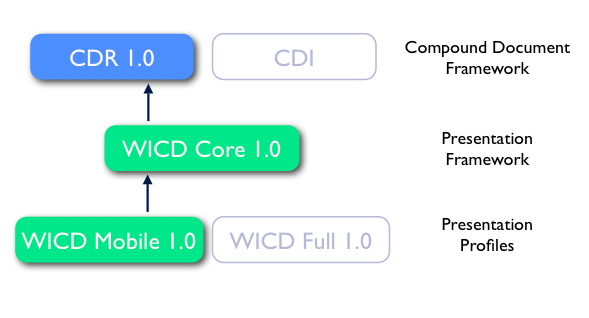1 Introduction
(This section is informative)
The WICD Mobile profile is primarily designed to enable
rich multimedia content on mobile handset devices.
These are devices with:
- small, narrow screens (approximately 2 to 4 inch, up to 30-40 characters per line)
- 4- or 8-way joystick navigation (no pointing device)
1.1 Scope
This document contains information, which is specific to the WICD Mobile 1.0 profile.
User agents, conformant to the WICD Mobile 1.0 profile,
must also implement:
Any information that applies to all WICD profiles, is compiled into the WICD Core 1.0 document.
Any information that applies to "Compound Documents" in general, can be found in the documents
describing the "Compound Document Framework" (CDR/CDI).
The following image shows the relation between WICD and CDF documents.
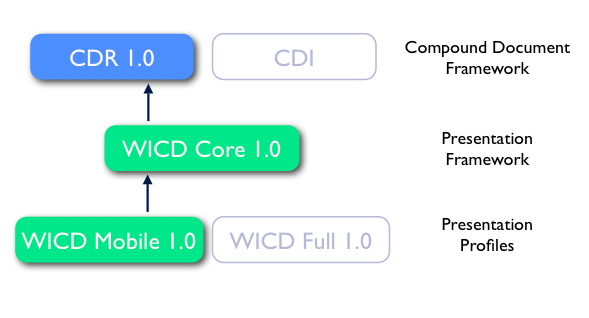
The following is a sample WICD Mobile 1.0 markup:
<?xml version="1.0"?>
<!DOCTYPE html PUBLIC "-//W3C//DTD XHTML Basic 1.0//EN"
"http://www.w3.org/TR/xhtml-basic/xhtml-basic10.dtd">
<html xmlns="http://www.w3.org/1999/xhtml" xml:lang="en">
<head>
<title>Example WICD Mobile content</title>
</head>
<body>
<h1>Example WICD Mobile content<h1>
<object type="image/svg+xml" src="child.svg" width="50%" />
</body>
</html>
2 Document Formats
2.2 ECMAScript 3rd Edition Compact Profile
Conformant WICD Mobile user agents
must support ECMAScript 3rd
Edition as a scripting language.
2.2.1 ECMAScript MIME Type
ECMAScript documents authored for the WICD Mobile 1.0 profile should be associated with the "application/ecmascript" mime type.
2.3 Updated version CSS Mobile Profile
CSS Mobile Profile 1.0 (W3C Candidate Recommendation 25 July 2002)
For reference: [Wireless Profile CSS 1.1] (PDF) OMA Candidate Version 1.1 – 09 Jun 2004
| Editorial note | |
|
We try to harmonize Wireless CSS specific features into CSS MP.
We concluded that the best we can do, currently, is a forward reference to an updated CSS MP.
WICD Mobile needs to reference selected features of CSS 2.1 (Rightsizing).
WICD Mobile needs these properties: 'min-width', 'max-width', 'min-height' and 'max-height'.
WICD Mobile needs support for the 'position' property (absolute, relative).
WICD Mobile needs support for the 'outline' property (in particular: outline-style hidden).
|
2.5 Bitmap formats
The viewer must support JPEG/JFIF [JPEG][JFIF] and PNG [PNG] raster
image formats. Other image formats may be supported in addition. For
JPEG, the subset defined in [SVG12] shall be supported. For PNG, all
color types and bit depths shall be supported, gamma correction
shall be supported, and any alpha or transparency information shall be
used to composite the image onto the background.
2.6 Audio formats
Audio may be incorporated into WICD 1.0 content in several ways. It may
be pointed to from an XHTML object element, or an SVG audio element, or
indirectly from an SVG video element where the video includes audio.
In XHTML, there are no timing elements. Thus, audio will play from the
time the document is loaded until the time the document is unloaded (eg,
replaced by another document as a result of following a link). In
conforming WICD 1.0 content, audio referenced from an XHTML object
element must have width and height of zero.
In SVG, audio may be triggered by user interaction or by animations to
start, stop, or change volume.
For accessibility, conforming WICD 1.0 user agents should profile the
option of switching off audio. [UAAG].
No audio format is mandated in this profile.
Any audio format supported by the device must also be supported
to be used with the <audio> element in SVG and <object> element in XHTML.
2.7 Video formats
Video may be incorporated into WICD 1.0 content in several
ways. It may be pointed to from an XHTML object element,
or an SVG video element.
In XHTML, there are no timing elements. Thus, video will
play from the time the document is loaded until the time
the document is unloaded (eg, replaced by another document
as a result of following a link).
In SVG, video may be triggered by user interaction or by
animations to start, pause, rewind, or stop.
For accessibility, conforming WICD 1.0 user agents must
provide the option of pausing, rewinding, or stopping
video.
No video format is mandated in this profile.
Any video format supported by the device must also be supported
to be used with the <video> element in SVG and <object> element in XHTML.